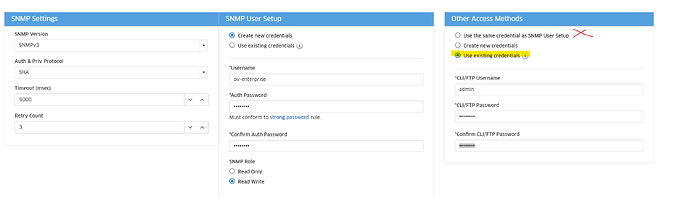Hi Everyone. We are trying to use OV provisioning to configure a few dozen new switch stacks. One issue I’m running into is how to change the default admin password.
I’ve accepted that we need to keep local login as part of the configuration until the password is changed. I would still like to use an OV CLI script to change the password and do a few other tasks after the initial provisioning. This would allow us to push the changes to more switches at a time and avoids us having to SSH into each new switch to change the password.
The OV 25000 4.7 guide suggests using CLI scripting to change the password on page 23-4:
"Important Note: After successfully provisioning a switch(es), it is highly recommended that you change the default “admin” password on the switches. Use the CLI Scripting application to change the password. In the CLI Scripting application, you can SSH to an individual switch, or create a CLI Script to update the password on multiple switches. See the CLI Scripting online help for more information."
I tested on Friday and unfortunately I still run into the same problem using CLI scripting to change the password. I get the error that only the admin account can change the admin password.
How can we use CLI scripting to change the admin password as the ALE documentation suggests?