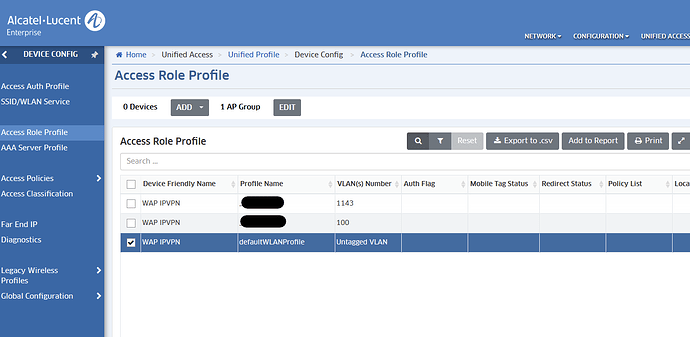How can I remove an Access Role Profile from an AP Group in OV2500?
For example in the screenshot below I want to remove defaultWLANProfile from the selected AP Group.
defaultWLANProfile is built-in, you cannot remove it.
I don’t want to remove defaultWLANProfile but remove it from the AP Group, it is not assigned to the AP Group by default.
I hope you found the answer, if not
Please go to below path
Unfied access -Unified Profile–Device Config —> Access Role Profile-- Select the AP-group and Delete the role which will be removed from AP-group.
I hope it helps
1 Like