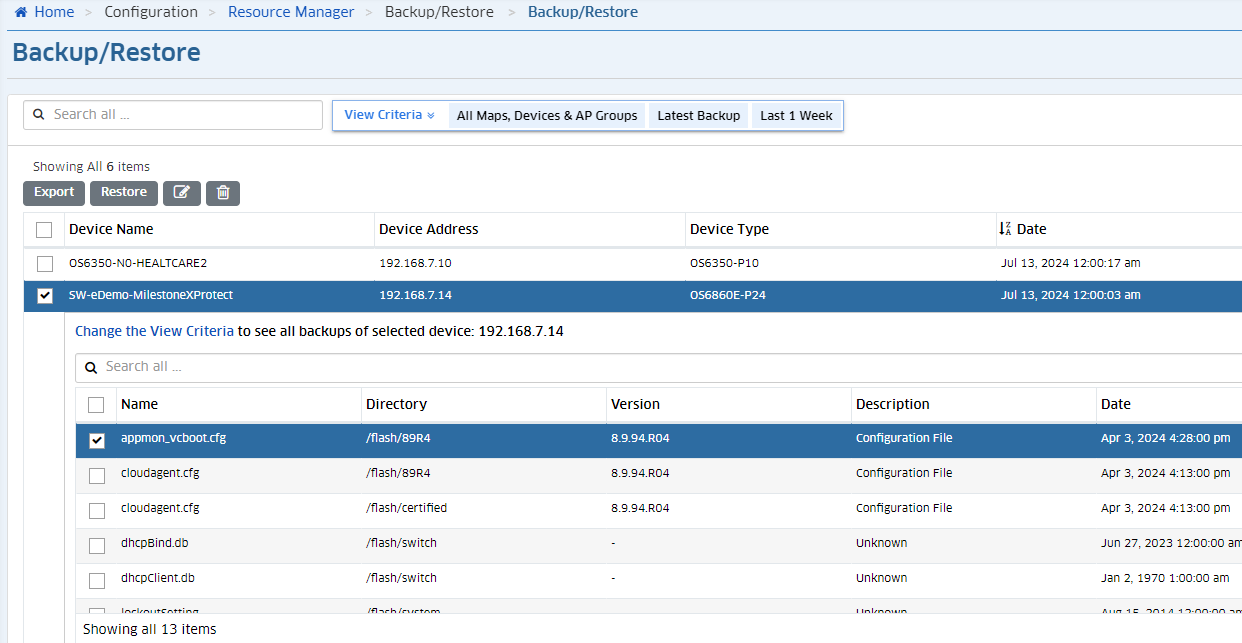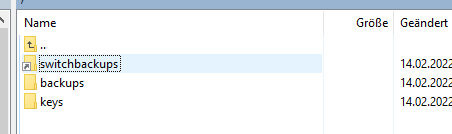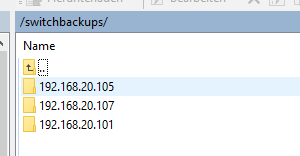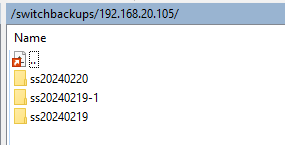Hi all,
On old OV2500 it was possible to access a directory of the “snapshot” config file of switches. It was really usefull to get all the backup files and make a transfer to anoher server.
Is there a way to do the same on OV2500 4.6, I only find a way to export the boot.cfg from backup file but switch by switch …
thks for your reply
Hi Stéphane,
Indeed the feature that you describe is very interesting for easily carrying out a site backup with all the switch snapshots. Pls can you give us a screenshot of the feature and the OV2500 version which stored the files? (only from OV2500 and no configuration specific customer thanks). This to check its status today. Switches backups are maintained in OV2500/OVC4/OVNG10 versions but in a different way. This is a remark that we can raise in the event that we no longer have it on Omnivista/ or deprecated. Thank you for this feedback. Best regards
Hi,
I don’t exactly know the version but it was few years ago …(version 3.X)
We could find the snapshot on OV2500 windows version in this directory :
Alcatel OmniVista 2500\data\resourcemanager\snapshots[IP-Addr]\ss20090212\flash
In fact it was very usefull for partner (my case) to have the full backup of all customer switches. It could be interesting to have a “magic button” on last version of OV to make a zip of all boot.cfg, vcboot.cfg and vcsetup.cfg with an indexation based on switch name ![]()
To do it manually from OV switch by switch, impossible with a large network. Brgds.
Ok this is noted. For me it sounds still supported OV2500 4.7R1 but maybe just not indexed in same way. Please if you can check. Best regards
Hi, I know this but you can’t imagine to do it for 250 switches.
It’s why i asked if there’s a way to download all the backup file in one shot.
It would be appreciate to have this function in a release or a process to do it.
Brgds.
Hi, if you connect via SFTP to the OV4 you got a link to switchbackups, there are the whole backups.
Hi, thks for your reply, I found this solution too ;-). Thks anyway.